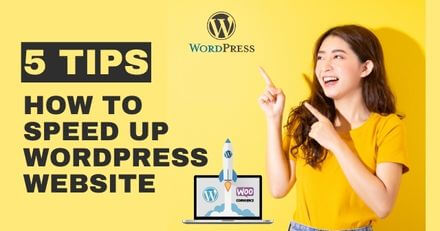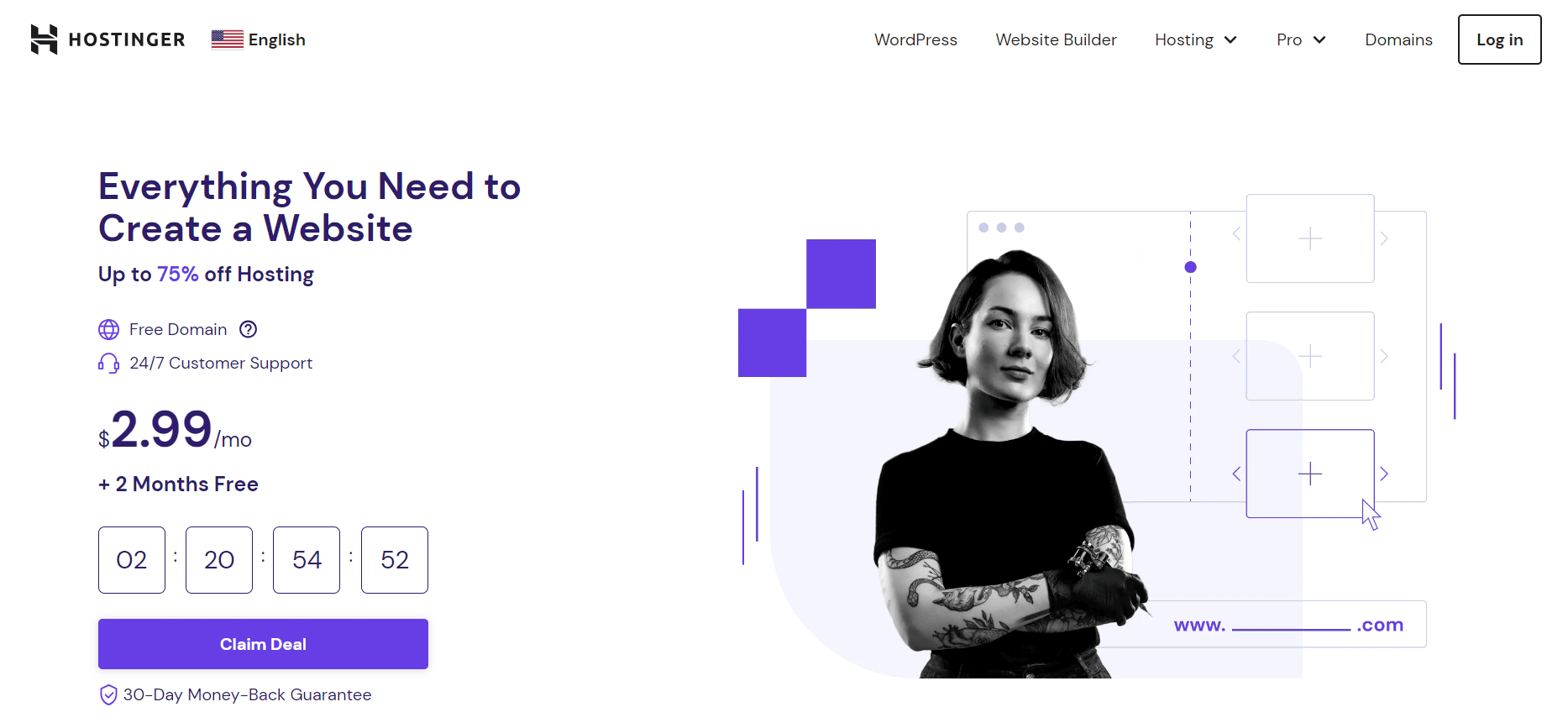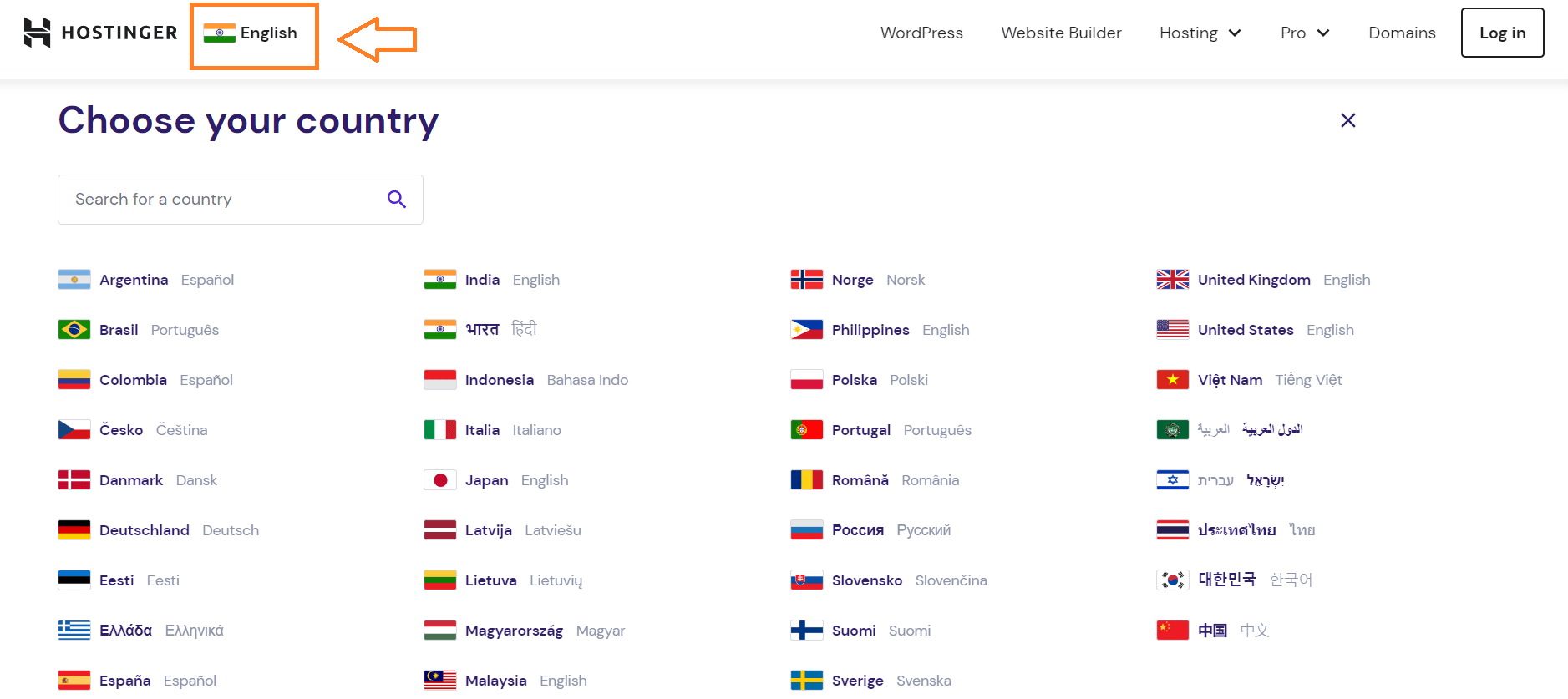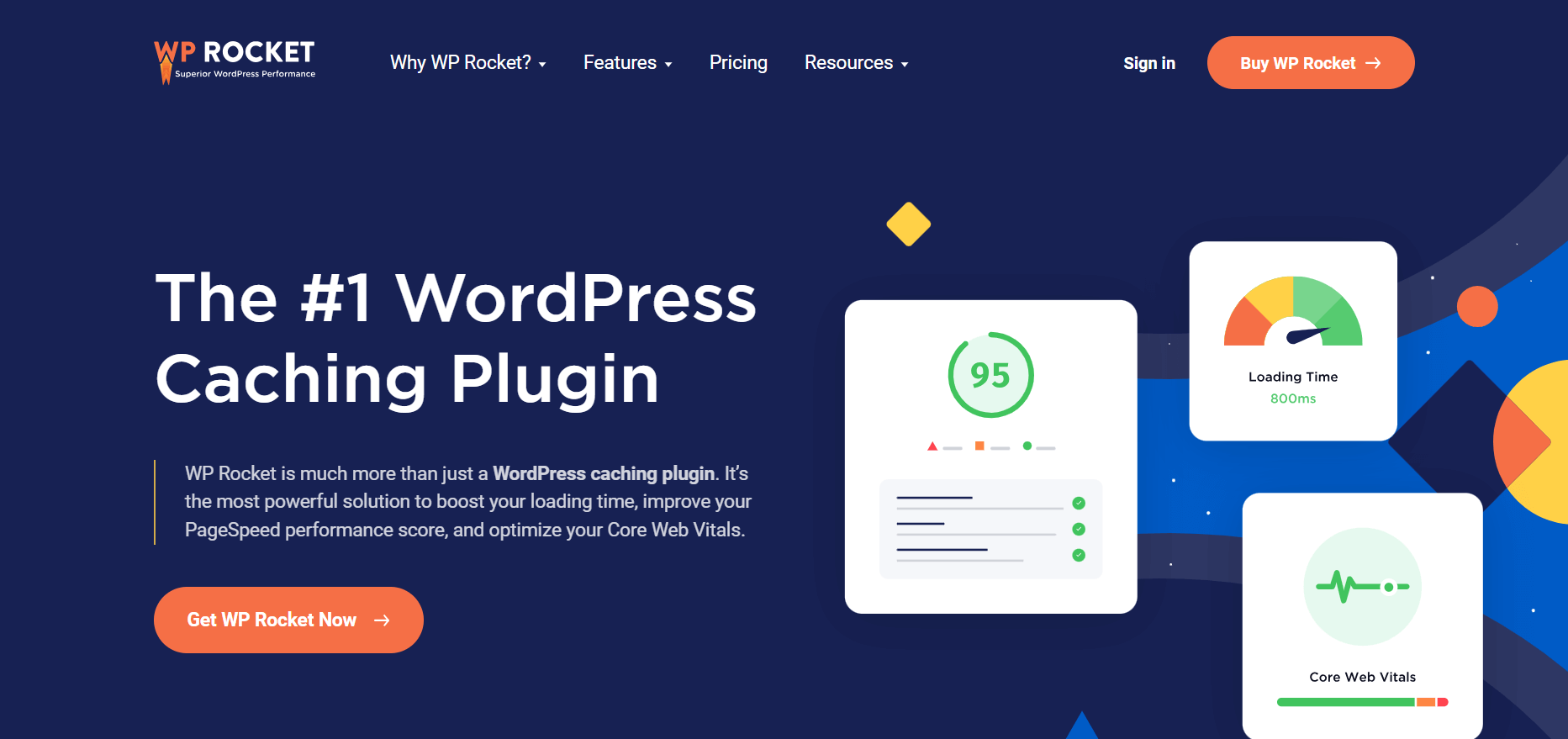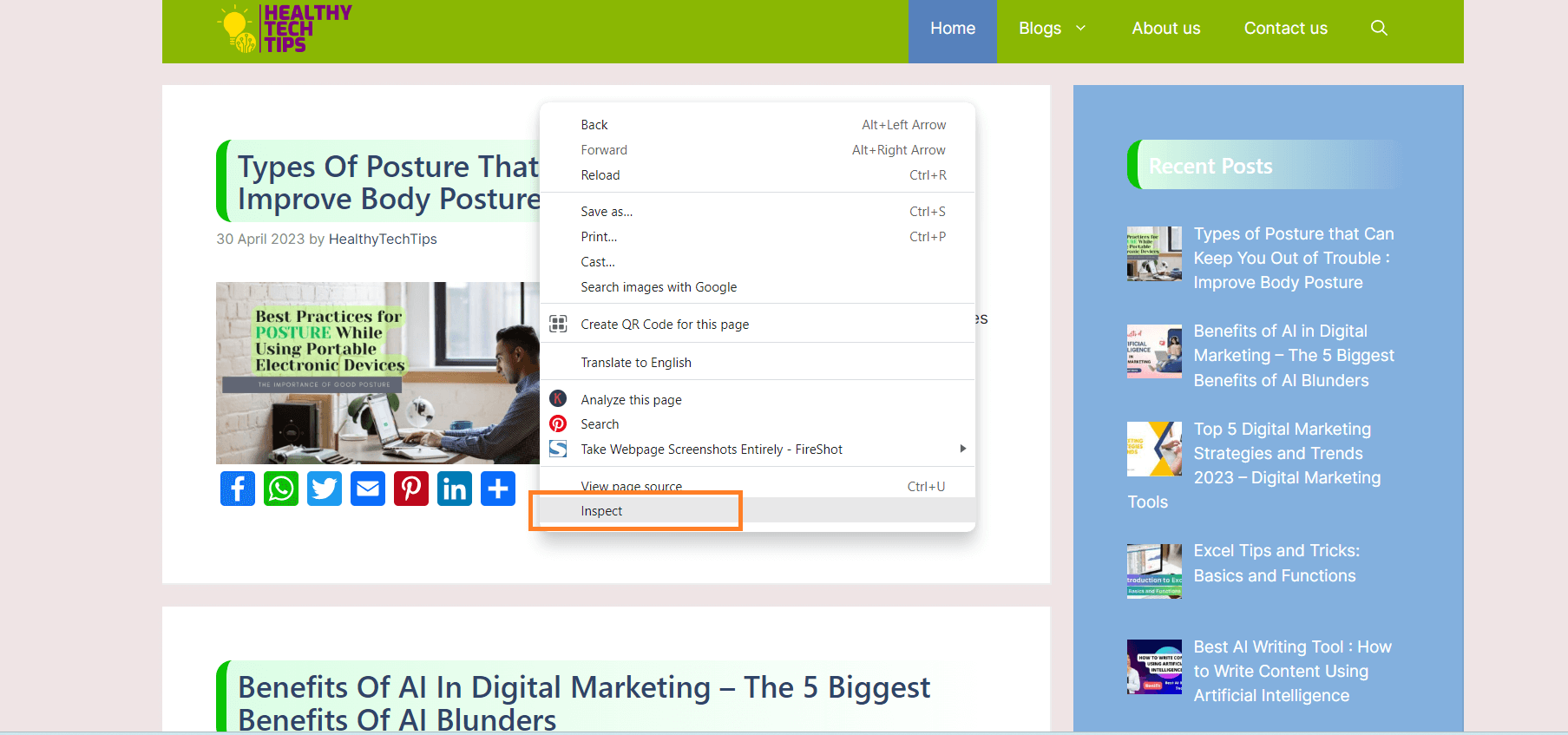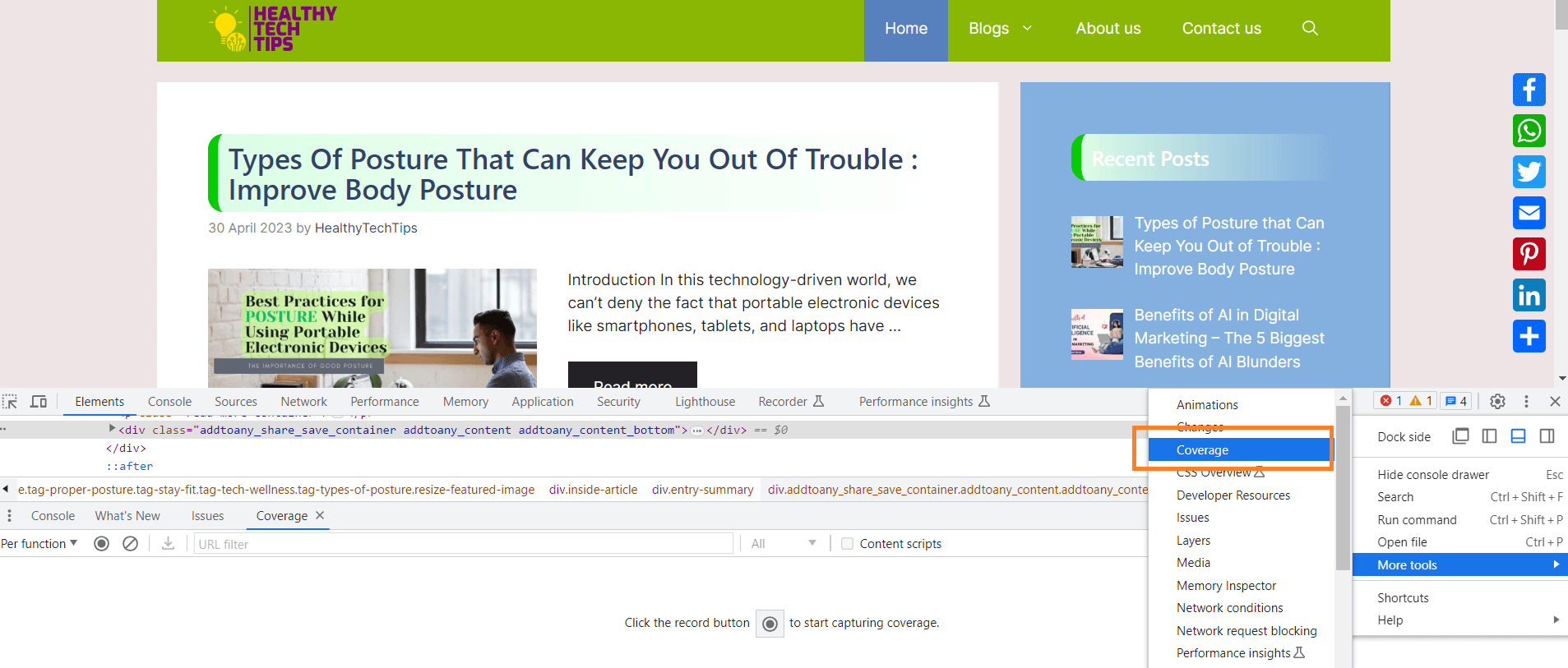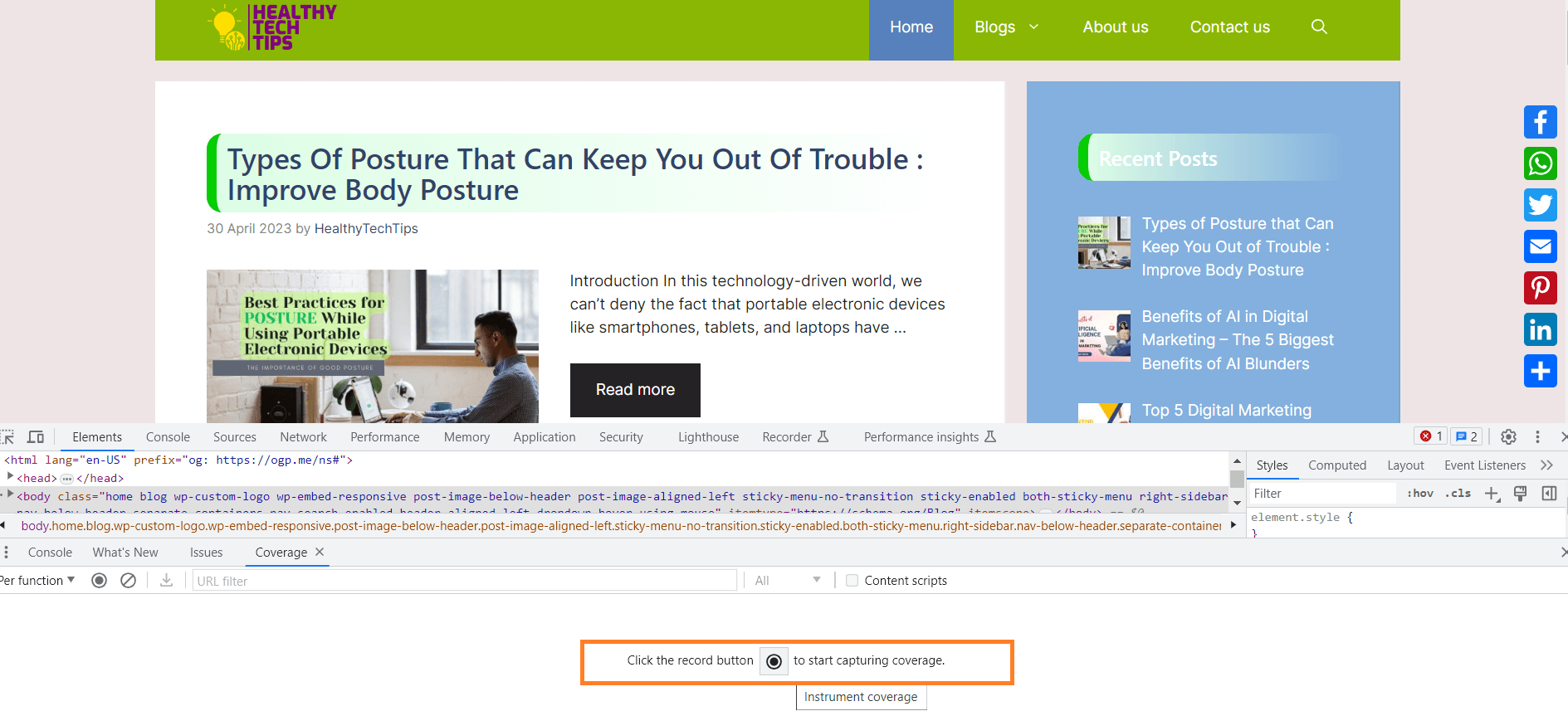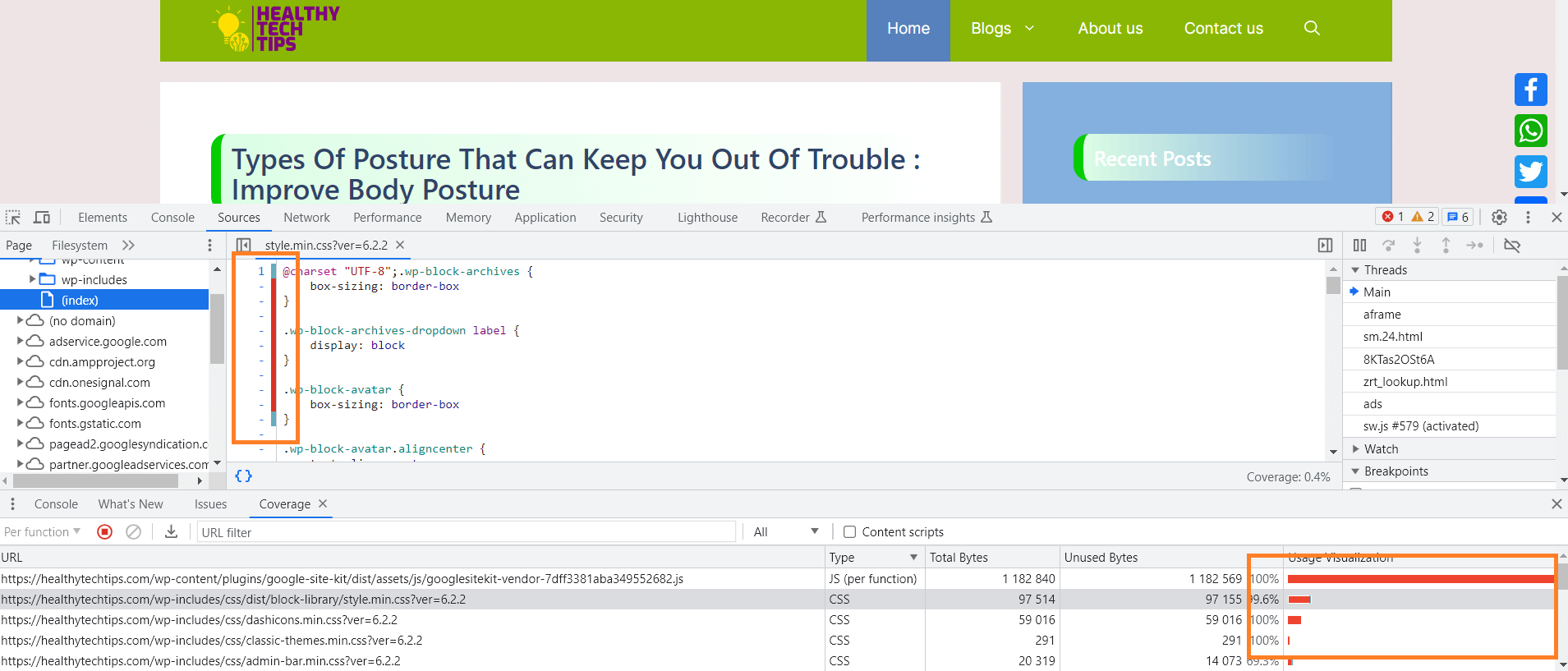Introduction
While working with the WordPress website, the most common issue we all faced is website page load speed. We will discuss here how can we optimize webpage speed and help to improve our website ranking in Google. Also share knowledge of few WordPress Speed Optimization tools.
Also, most of the time when we apply ads our website speed will be affected and it will increase the load time. As we know we will try various options to optimize or improve our page load speed in our WordPress website but fail to get better results. Below we will try to explain the 5 major reasons that will impact our website and also state resolutions to the same problems.
Top 5 reasons why WordPress website took time to load the webpage.
- Slow or poor-quality hosting
- Not setup Caching plugin
- Displaying unoptimized images.
- Using a slow WordPress theme.
- Having too many unwanted scripts running in the background.
I. Slow or poor quality hosting:
Slow or poor-quality hosting could negatively impact website loading and performance. The server may struggle with handling visitor traffic or data requests. Low-quality hosting providers may not have the security measures needed to protect the website from cyber threats, which can also slow down the website. To optimize website performance, choose a dependable hosting company with enough resources and security.
Solution for Slow or poor-quality hosting :
You can select country and language as per your location.
Hostinger is a highly recommended hosting provider for a number of reasons. Firstly, it offers affordable pricing plans that cater to different budgets. Secondly, it provides reliable and fast hosting services with a 99.9% uptime guarantee. Thirdly, The UI is straightforward and simple enough for beginners to understand. Additionally, Hostinger offers excellent customer support through live chat, email, and phone. Lastly, It’s an excellent choice for anyone wishing to launch a website or online business given its many useful features, like free domain names, website builders, and SSL certificates.
II. Caching plugin:
Caching plugins store an instance of the website’s content and distribute it to users without having to generate it each time. This minimizes server load and page load time, improving website speed. Caching plugins can compress files, minify HTML, CSS, and JavaScript, and uses browser caching to improve page speed and user experience. Caching plugins boost website speed and performance.
Solution for a Caching plugin :
WP Rocket is a caching plugin that helps improve page speed by storing frequently accessed files and data in a cache. This reduces the number of requests made to the server, which in turn decreases the loading time of web pages. WP Rocket also offers features such as minification of CSS and JavaScript files, lazy loading of images and videos, and database optimization to further enhance website performance. By optimizing page speed, WP Rocket can improve user experience, boost SEO rankings, and increase website conversions.
WP Rocket is a complete solution, instead of just a caching plugin for WordPress. It’s the most effective method to speed up page loads, enhance performance metrics like PageSpeed, and improve the core website vitals.
III. Displaying Unoptimized images
Unoptimized images on a webpage can have a big impact on its load speed. The higher the image file size, the longer the browser will take to download it. Slower page load times can have a negative impact on user experience and potentially lead to greater bounce rates. Furthermore, unoptimized photos consume more data, which might be expensive for consumers with restricted data plans or slow internet connections. Before submitting photographs to a website, they must be properly optimized by compressing and lowering file size. This can help to improve page load speed and user experience.
The solution to optimizing images for the webpage :
TinyPNG is a free online application for compressing PNG and JPEG images without affecting quality. This is the best tool we come across to reduce the image file size and help web designers and developer to speed up web page load time.
Simply go to TinyPNG’s website and upload your image. The tool will then compress the image and send you a link to the optimized version. You can also create a ZIP file to upload multiple images at once.
It should be noted that TinyPNG is not an alternative for effective image optimization procedures such as lowering image dimensions and selecting the suitable file format. But it may significantly reduce your pictures’ file size and help your website load faster.
IV. Using a slow WordPress theme
The loading time of a website can be drastically affected by the use of a slow WordPress theme. A theme’s impact on your site’s loading time can be negative if it contains too much code, has bloated files, or uses out-of-date functionality. This may negatively impact both the satisfaction of users and the natural search engine results. Selecting a theme that is optimized for speed and small file sizes is essential. Website performance can also be enhanced by maintaining an up-to-date theme and optimizing all media files.
Solution for WordPress theme :
Using the GeneratePress theme can help improve website load time in several ways. First of all, it’s made to be small and efficient, so it loads quickly and utilizes few resources. Additionally, it is optimized for performance, which can further enhance website speed. GeneratePress also includes options for caching and magnification, which can help reduce the size of files and improve load times. Finally, GeneratePress is compatible with popular caching plugins, which can further enhance website performance. Overall, using GeneratePress can be an effective way to improve website load time and provide a better user experience for visitors.
V. Having too many unwanted scripts running in the background
Too many unnecessary scripts running in the background might slow down a website’s load time. Since these scripts use up system resources, the page takes longer to render and load. They can also make other scripts or plugins they interact with incompatible, leading to malfunctions or crashes. You should keep an eye out for unused scripts and plugins and get rid of them on a regular basis to speed up page loads.
Solution for Unwanted scripts in a website :
One way to speed up a website is to get eliminated resources that aren’t used. These could be apps or third-party scripts that are not needed or don’t add anything to the site. By removing the number of scripts, the website will run faster and be easier to use.
Eliminate unwanted scripts easily with the following simple instructions.
Important: Prior to heading with the following steps, kindly ensure that you have a backup of both your website and database.
I. Open Chrome Developer Tools by pressing Ctrl+Shift+I or right-clicking the mouse and choosing “Inspect.”
II. Click on the three-dot button next to the gear button, then “More tools,” and then “Coverage.”
III. Click the Record button (the circle icon).
IV. Filter the list so that you can only see tools that use JavaScript or CSS.
V. Click on any file to see what code is used and what code isn’t.
VI. Each line of code is colored so you can tell which lines are used and which ones are not:
* The line of code is bright green, which means it is being run.
* The code line is full red, which means it did not run.
Frequently Asked Questions
1. Why is my WordPress website running slow?
Your WordPress site may be running slowly because of things like big image files, old plugins or themes, too many plugins, bad web hosting, or a lack of server resources. There are various WordPress speed optimization services available in the market. In order to make sure your website functions properly, it’s critical to regularly optimize and manage it. You might want to compress pictures, update plugins and themes, limit the number of plugins you use, and, if necessary, switch to a better web hosting plan or server.
2. What are some general tips to improve the speed of my WordPress website?
Top 5 reasons why your WordPress website took so long to load.
Slow or low-quality hosting, failure to install a caching plugin, display of unoptimized images, Use of a slow WordPress theme, and having an excessive number of undesirable scripts running in the background.
3. Is my web hosting provider affecting the speed of my WordPress website?
Yes, WordPress speed is affected by your web host. Your website’s loading speed depends on your hosting’s processing power, memory, and resources. Choose a dependable hosting service that can handle your website’s traffic and provide enough resources for maximum performance. There is a wide selection of WordPress speed optimization services accessible in the market nowadays.
4. How can I optimize images on my WordPress website for better performance?
Optimizing WordPress images improves performance. Compress images before posting to your site. Compress photos without loss using a plugin or web tool like TinyPNG. Use each image’s file format. JPEG is suitable for photos and PNG is for transparent images. Lazy load images till the user scrolls down. To avoid site slowdown, choose the right image dimensions and resolution.
5. What caching techniques can I implement to speed up my WordPress website?
WP Rocket, a popular WordPress caching plugin, improves website performance. Page, browser, and database caching optimize website speed.
Page caching stores a static copy of a webpage’s HTML, CSS, and JavaScript files on the server and serves it to the user instead of producing it dynamically. This speeds up page loads.
Browser caching saves static assets like pictures, CSS, and JavaScript in the user’s browser cache for future visits.
Database caching reduces database requests, speeding up website performance.
WP Rocket additionally optimizes website speed using minification, lazy loading, and CDN integration.
6. How can I monitor and measure the performance of my WordPress website to track improvements?
WordPress performance may be measured in several ways. GTmetrix and Pingdom are popular performance-testing tools. These tools provide page load speed, page size, and other performance information. Google Analytics can track user activity and suggest improvements. Monitor server logs and error logs for performance issues. Tracking and assessing your website’s performance allows you to improve user experience.
7. What is the significance of WordPress speed optimization?
WordPress speed optimization has several benefits. First, a fast-loading website can boost user engagement. Research finds that visitors quit websites that take longer than 3 seconds to load. Search engines rank faster websites higher on SERPs. It boosts organic traffic and website visibility. Finally, if your website loads quickly, users are more ready to buy or take action.
8. Which WordPress speed Optimization Plugin Is Best?
WordPress speed optimization plugins vary in features and benefits. It depends on your website’s demands and configuration, so it’s hard to say which is best. WP Fastest Cache, W3 Total Cache, and WP Rocket are popular. Find the best plugin for your website by researching and testing.
Check More: TYPES OF POSTURE THAT CAN KEEP YOU OUT OF TROUBLE: IMPROVE BODY POSTURE