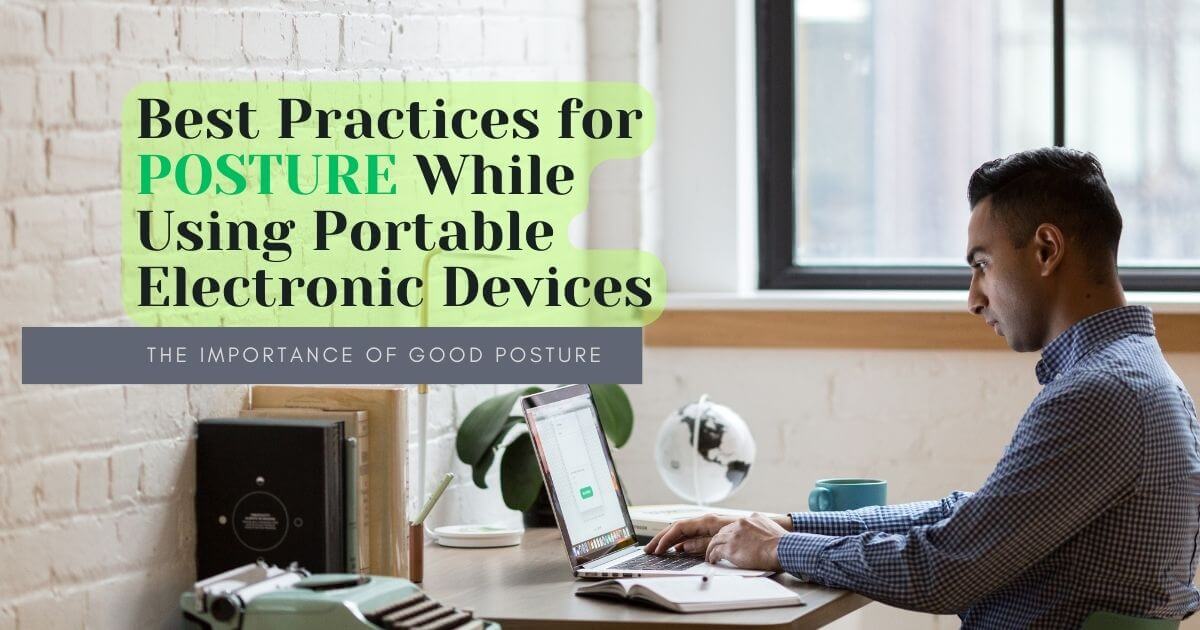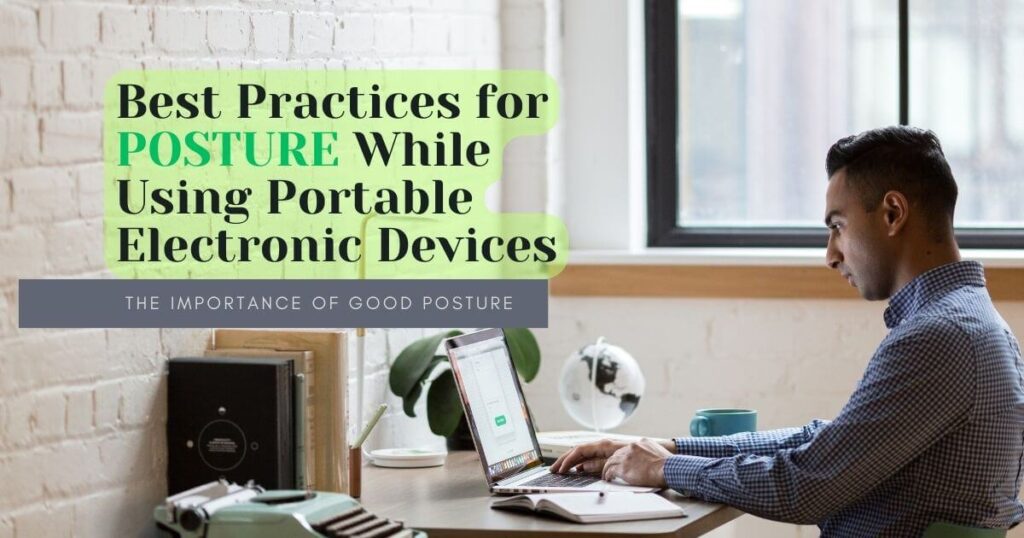Introduction
In this technology-driven world, we can’t deny the fact that portable electronic devices like smartphones, tablets, and laptops have become an absolute necessity! Who else can’t live without their gadgets? Drop your thoughts in the comments section! can we talk about how our devices have totally transformed our lives?! But let’s be genuine, and they’ve also brought up some serious health concerns, especially when it comes to our posture. Did you know that using your portable electronic devices with poor posture can lead to major discomfort? Neck pain, back pain, and headaches are a few of the potential problems.
Let’s make sure we’re staying connected while also caring for ourselves! let’s talk about the importance of maintaining proper posture! there are mainly three types of posture include standing posture, sitting posture, and lying posture. It’s seriously crucial for preventing bad health problems and boosting our overall health and well-being. We can’t wait to share with you some incredible advice on how to keep your posture upright while using portable electronics. Trust us, these tips will not only help you avoid body strain but also make you look super confident and stylish while using your devices. So, let’s dive right in! We want to share some amazing tips with you all that will help you maintain a healthy lifestyle while using technology.
The Importance of Good Posture
As the human body was designed for actions, long periods of inactivity, such as staring at a screen, can result in poor posture. When you use portable gadgets with bad posture, you can get headaches, neck pain, back pain, and other problems.
Our neck and shoulder muscles are put under additional stress when we lean over our devices. Headaches, discomfort, and stiffness may result from this. Even long-term injury to our spinal discs from bending over for extended periods of time can result in chronic discomfort.
Similarly to this, holding the gadget in our laps or at eye level might strain our bodies. Our back muscles ache when we lean while holding a tablet in our lap. As we strain our necks when looking at the screen while holding the device at eye level, this might lead to neck pain.
On the other side, good posture may help in the prevention of these issues. We align our bodies in a way that evenly distributes our weight when we have good posture. This puts less stress on our muscles, tendons, and joints. Additionally, maintaining good posture helps reduce pressure on our spinal discs, minimizing long-term harm.
In addition, having good posture has many other advantages for our general health and well-being. It can increase our energy levels, boost our confidence, and help with digestion and breathing.
When using portable electronic gadgets, excellent posture is essential. It’s good for our health and well-being in general, and it keeps us from having physical problems like neck and back pain. While using electronic gadgets, we can reduce physical stress on our bodies and enjoy the benefits without harming our health by paying attention to our posture.
Back Health and Posture
Good balance is important for the health of your back as a whole. When you don’t stand up straight, your back and muscles can hurt. Try standing up straight with your shoulders back and your chest out to improve your posture. Ensure your feet are approximately shoulder-width apart and distribute your weight evenly between each foot. When sitting, keep your back straight and your ankles flat on the ground. Don’t slump or bend over your work. Your back health and balance can also be helped by stretching and regular exercise. Make sure to take breaks and move around throughout the day to keep your back muscles from getting painfully tense.
Workstation Setup for Desktop and Laptop
It is essential to prioritize excellent posture when setting up your desktop workstation to avoid discomfort and pain. Consider these suggestions:
1. Select a comfortable chair with height adjustment and back assistance.
2. Position your monitor at eye level to prevent neck strain.
3. Maintain a comfortable distance between your keyboard and mouse to avoid extending or bending over.
4. Sit with your knees bent at a 90-degree angle and your feet level on the floor.
5. Take frequent pauses to stretch your muscles and stand up.
By keeping to these guidelines, you can create a healthy and comfortable workspace that encourages excellent posture.
Tips for Maintaining Good Posture while Using Portable Electronic Devices
In the modern age of technology, most of us spend an important portion of our time fixed on our portable electronic devices, including smartphones, laptops, and tablets. While these devices offer convenience and efficacy, prolonged use can result in poor posture and associated health problems. To prevent problems with the muscles such as neck pain, back pain, and headaches, it is crucial to maintain excellent posture while using portable electronic devices. Poor posture can lead to various health problems, and it’s important to recognize and correct any bad types of posture. Here are some guidelines for maintaining a healthy posture while using portable electronic devices.
1. Maintain the device at eye level: For proper posture, it is crucial to keep your device at eye level. This will prevent you from straining your neck and upper back muscles by looking over your device. You may achieve this by using a stand or a pillow to hold up your device.
2. Sit up straight: The foundation of excellent posture is a straight sitting position. Ensure that you are sitting with a straight back, relaxed shoulders, and level feet on the ground. Avoid awkward postures and forward bending while using your device.
3 Take breaks: Extended use of electronic devices can cause muscle and joint strain. Take frequent pauses to stretch your muscles, get fresh air, and refresh your eyes.
4. Use ergonomic accessories: Utilize comfortable accessories such as a keyboard, mouse, and chair to maintain a healthy posture while using your device. Check out these amazing accessories that are specifically designed to reduce stress on your muscles and joints while providing ultimate support for your body.
5. Keep your device close to your body: Holding your device close to your body can assist you in maintaining excellent posture. This will prevent neck and shoulder strain when using a device.
6. Adjust the font size: a quick tip with you about adjusting the font size on your device. Not only does it make your screen look more aesthetically pleasing, but it can also reduce eye strain and eliminate the need to constantly lean forward to read small text.
7. Yoga and Pilates: Yoga and Pilates are excellent for improving various types of posture as well as strengthening the muscles required for proper posture. Did you know that physical therapists are experts at identifying different types of posture imbalances? They can create a personalized plan to help you improve your posture and feel your best
it is essential to maintain proper posture while using portable electronic devices to prevent muscle-related issues. By following these guidelines, you can enhance your posture and reduce the risk of health complications. Always take pauses and pay attention to your body. Stop using your device if you experience pain or discomfort as well as ask for medical advice.
Product to Improve Posture while Working with Devices
The prolonged use of electronic devices can result in bad posture and associated health issues, including neck and back pain. There are, thankfully, products on the market that can enhance posture while working with devices. below, we will discuss some of the most effective products for enhancing your posture while using electronic devices.
Ergonomic Keyboard: A keyboard that is designed to reduce muscle strain and enhance typing posture. These keyboards have a unique design and layout that promotes a natural and comfortable wrist position, thereby reducing the risk of wrist pain known as carpal tunnel syndrome and other associated health issues.
Laptop Stand: A laptop stand is an excellent product for elevating your laptop to eye level. This will prevent you from stretching your neck and upper back muscles by bending over your device. There are numerous sizes and shapes of laptop stands, making it simple to find one that suits your device and workspace.
Ergonomic Mouse: An ergonomic mouse conforms to the shape of your hand, thereby reducing muscle strain and enhancing your posture when using a mouse. These Mouse feature an innovative design that provides hand and forearm support, thereby reducing the risk of repetitive strain injuries.
Posture Corrector: A posture corrector is a wearable device that assists in improving posture by gradually pulling the shoulders back and aligning the spine. In love with these lightweight and super comfy devices! They’re perfect for anyone who spends hours on end in front of screens.
Standing Desk: A standing workstation is an excellent product for individuals who wish to improve their posture while using electronic devices. These desks permit you to choose between sitting and standing, thereby reducing the burden on your muscles and joints and enhancing your blood circulation.
You’re definitely on your phone a lot. I’ve been looking for solutions to assist me keep proper posture while browsing through my feeds. There are some incredible alternatives! Read on for the top posture-enhancing items for electronic device use. Your health and well-being can be enhanced by using these wonderful goods. This a reminder to listen to your body and take rests. When using devices for long periods, we must prioritize our health and well-being. If you’re hurting, stop and get care. Your body thanks you!
Frequently Asked Questions
1. What is Posture?
Your posture includes the position of your limbs, torso, and head. A good posture involves maintaining your spine’s neutral position and proper alignment of your body parts, which can prevent muscle and joint pain and strain. There are different types of posture depending on the activity, such as working posture or exercise posture.
2. How does Posture Affect Health?
Posture is how we stand, sit down and rest. Good posture balances bones and joints, decreasing muscle and ligament tension. However, poor posture can harm our health. Posture impacts health.
Poor posture can cause neck, back, and joint pain. Leaning strains muscles and joints, causing pain.
Breathing:
Poor posture affects breathing. Leaning forward compresses the chest, making deep breathing harder. Shallow breathing and limited oxygen intake can harm our health.
Digestion:
Poor posture affects digestion. Sitting and bending over compresses our organs, making them less efficient. Constipation and acid reflux can result.
Mood:
Poor posture affects mood. Leaning has been linked to depression, tiredness, and anxiety.
Circulation:
Poor posture affects circulation. Sitting or standing for long periods puts pressure on arteries in the body, limiting blood flow to muscles and organs. Numbness, tingling, and other issues can result.
Thus, good posture is essential to health. Poor posture affects muscles, joints, respiration, digestion, emotions, and circulation. It’s crucial to monitor and improve posture. Get medical attention for posture-related pain.
3. What are Types of Posture Alignment?
There are several types of posture alignment, including Static, dynamic, and postural ergonomic posture alignments are present. Static posture alignment involves proper body alignment while standing or sitting, whereas dynamic posture alignment involves proper alignment while moving. Workstation and equipment aesthetics promote posture and prevent injuries.
4. What is the Best Posture?
It’s all about rolling the individual’s shoulders back and relaxing, making sure your feet are properly grounded, and keeping your spine in a neutral alignment. Maintaining an appropriate posture is crucial for avoiding back pain and other health problems.
5. What is Bad Posture?
Bad posture is when a person’s way of standing, sitting, or lying down puts stress on their muscles or back. It’s often the result of doing the same thing over and over or of bad balance.
6. How to Improve Bad Posture?
Here are some pointers for correcting poor posture:
1. Avoid slouching and sit up straight.
2. Avoid bending forward and maintain a comfortable posture.
3. Place your computer monitor at eye level and use ergonomic furniture.
4. Take regular rests and stretch your shoulders and neck.
5. Work out frequently to make your abdominal muscles stronger.
6. Adopt healthy sleeping practices and utilize a firm pillow and mattress.
Be patient and consistent with yourself because it could take some time for these changes to become habits.
7. What are Common Posture Mistakes while using Portable Electronic Devices?
The common posture mistakes include hunching over, holding the device too close to the face, and tilting the head forward to view the screen. These can give you headaches, neck, and shoulder pain, and make your eyes tired. In order to avoid these problems, it’s critical to keep a decent posture and take rests.
8. Can Bad Posture Cause Chest Pain?
Yes, Bad posture causes chest pain. Poor posture strains chest and back muscles, causing chest pain. bending shoulders can strain chest muscles and cause pain. Bad posture can promote a forward head position, which strains chest and neck muscles.
However, it’s important to note that Chest pain might potentially indicate heart disease or a heart attack. Chest pain should be evaluated by a doctor.
9. Do people tend to use Bad Posture when they are Tired?
Yes, people often adopt bad posture when they are tired because their muscles are tired, tired people often have bad posture. This may cause neck, back, and other pain.
10. Can you get Scoliosis from Bad Posture?
Scoliosis is a medical disease in which the spine goes sideways, Bad posture alone cannot cause scoliosis. Genetics, neuromuscular disorders, and birth anomalies can cause scoliosis.
Bad posture can worsen scoliosis or raise the risk of pain in the back or spinal deformity. Slouching puts tension and pressure on the spine, increasing the curvature and possibly causing pain.
If you’re worried about scoliosis or back pain from poor posture, consult a doctor.
11. What is the Ergonomically Optimum Body Posture?
optimum body position from an ergonomic point of view is to sit or stand with a balanced spine, relaxed shoulders, and level hips. This takes the pressure off the muscles and joints and keeps them from hurting or getting sore.
Read More: 6 TIPS FOR REDUCING SCREEN TIME IN ANDROID – IPHONE