In the current time specially after Covid-19, it’s getting harder and harder to avoid screens. We spend a lot of time in front of screens, whether we’re working on a computer, checking social media on our phone, or watching our favorite TV programs. but how does the screen time impact our day to day life. However, spending too much time in front of a screen can have a negative impact on your physical and mental health. Our lives have become more convenient thanks to technology, but it can also be detrimental to our physical and emotional well-being. Numerous issues can arise from spending too much time in front of displays.
In this blog, we will look at a few easy methods to cut back on screen time and enhance our general health. below you can find 6 valuable tips for reducing screen time in Android and other devices.
1.Choose a New Hobbies:
A much-needed break from the continuous stimulation of screens can be found in hobbies. They can help us relax, destress, and find fulfillment in non-digital activities. There are so many hobbies to pick from, and there are countless opportunities. Here are a some ideas to get you started:
-
Gardening:
Gardening is a great way to connect with nature and enjoy some fresh air. It can also be a source of exercise and source of healthy, homegrown food.
-
Painting & Drawing:
Art is a fantastic way to express yourself and let your creativity flow, whether you prefer to paint or sketch. Whether you’re a beginner or an experienced artist, painting or drawing can be a relaxing and fulfilling hobby.
-
Playing an instrument:
The hobby of playing an instrument can be enjoyable and gratifying. Your cognitive functions, memory, and focus can all be enhanced by it.
-
Book Reading:
Reading is a great method to immerse yourself in a new world while also expanding your vocabulary and comprehension abilities. It can also be a form of relaxation and stress relief.
-
Cooking & Baking:
Cooking and baking can be a tasty and enjoyable pastime. It can be a way to spend time with loved ones and explore new cuisines.
2. Set Goals and Limits – Establish specific “screen Free” hours:
The first step in reducing screen time is setting goals and limits. Make a strategy to stick to your decision regarding the length of time we will spend using screens each day. Apps and other tools can be used to track the estimated time we spend on screens and to prompt you.
You can track your total time spent on your mobile devices. whether it is an android, IOS or Mac. They possess built-in screen-time features called Digital Wellbeing & Screen Time. it will help you to calculate the length of time you spend on your screen which application took your more time.
Configure iOS
- Navigate Settings > Screen Time.
- Then, Turn On Screen Time > Continue.
- Tap This is My iPhone if you’re setting up Screen Time for just yourself. To configure it for your children, select This is My Child’s iPhone.
- Follow the instructions.
For Android
- Select Settings.
- Then select, Digital Wellbeing & parental controls.
- Use Digital Wellbeing if you’re keeping track on your own screen time. Tap Parental Controls to monitoring screen time for your child.
There are many free applications accessible for desktop and laptop computers that can assist you in setting up your goals and screen time restrictions.
3. Fix your Rest Periods:
Taking regular breaks is crucial to avoiding eye strain, headaches, and other health problems brought on by excessive computer time. Aim to take a break every 20-30 minutes and look away from your screen for a few minutes. Use this time to stretch, walk around, or do something that doesn’t involve screens.
4. Create Tech-Free Zones:
Create tech-free zones in your home or workspace. You may relax and avoid screens in these spaces, which can be in your bedroom or Living room. Avoid using screens before going to bed or immediately before bed because they can interfere with your sleep cycle.
5. Disable notifications for non-essential applications:
To minimize distractions and prevent getting sucked into social media and other digital activities, turn off notifications on your computer and phone. You can improve your concentration by limiting notifications while your work or study.
6. Become more mindful:
Use mindfulness techniques to lower tension and enhance your mental health. Being mindful means present in the moment and focusing on your breathing, thoughts, and emotions. You can achieve this through yoga, meditation, or other relaxation techniques.
Frequently Asked Questions
- What health benefits can you expect from less screen time?
Reducing screen time will directly help you to improve your physical and mental health. below are the various benefits that will change your health and decision taking power in day to day life.- Better Rest
- Less strain on the eyes
- Enhanced physical exercise
- More effective social relationships
- Improved ability to make decisions
- Enhanced Posture
- Is 6 hours of screen time bad?
Yes, More than six hours a day spent in front of a computer can cause eye strain, musculoskeletal issues, and a sedentary lifestyle, which increases the risk of obesity, diabetes, and heart disease. Anxiety, depression, and sleep disturbances are just a few of the mental health issues. - What effects does too much screen time have on our body?
- Headache
- Low quality of vision
- Sleep problems
- Tantrums
- Impact problem handling skills
- Enhanced Posture
Conclusion
These top free screen time reduction tips will be of great assistance to you whether you have children, are trying to give up your phone addiction, or simply want to control your own screen time more effectively.
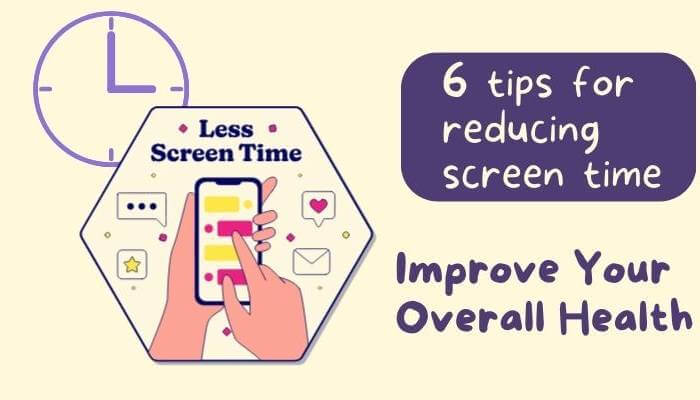

1 thought on “6 tips for reducing screen time in Android – iPhone”